Automates repetitive tasks, allowing users to focus on high-value activities.
Works within familiar Microsoft 365 apps, requiring no special training.
Helps complete tasks faster by drafting documents, analyzing data, and managing communications.
Provides tools that make teamwork more efficient, from creating reports to managing shared calendars.
Microsoft Copilot for Microsoft 365 is designed to enhance productivity across key applications like Word, Excel, PowerPoint, and Outlook. Copilot integrates AI-driven tools into familiar environments, enabling users to streamline tasks, automate processes, and gain insights without needing advanced technical knowledge.

Interested?
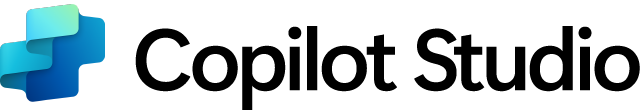
Interested?



Copilot on Azure leverages AI to assist in managing cloud resources, optimizing operations, and gaining insights across your Azure environment. It simplifies complex tasks such as orchestration, monitoring, and cost management, enabling IT professionals and developers to operate more efficiently and focus on higher-level strategic initiatives. Copilot integrates directly into Azure services, making cloud management intuitive and seamless.
Interested?
Fill out the form below to take the next step in advancing your cloud career!

We’ve received your request for a free Microsoft 365 security assessment.
You’ll get an email shortly with your download link and next steps.
If you don’t see it soon, be sure to check your spam or promotions folder.
We’ve received your inquiry, and one of our cloud experts will be in touch with you shortly. We look forward to helping you advance your cloud skills!
We want to acknowledge that we have successfully received your inquiry and it is important to us. You will receive a follow-up email from our team soon.
You have successfully opted in to download our bootcamp course guide. Kindly check your email for the download link.